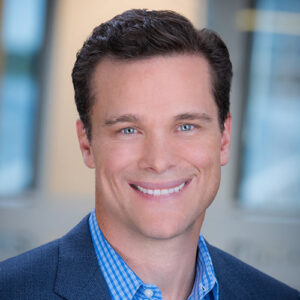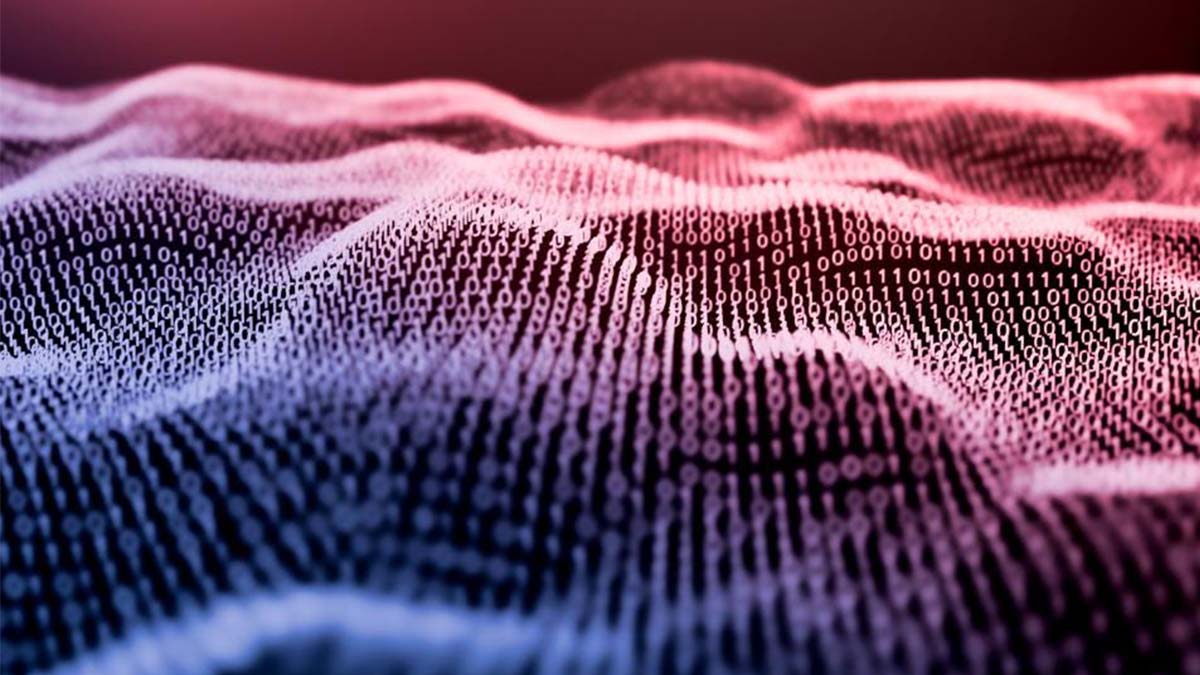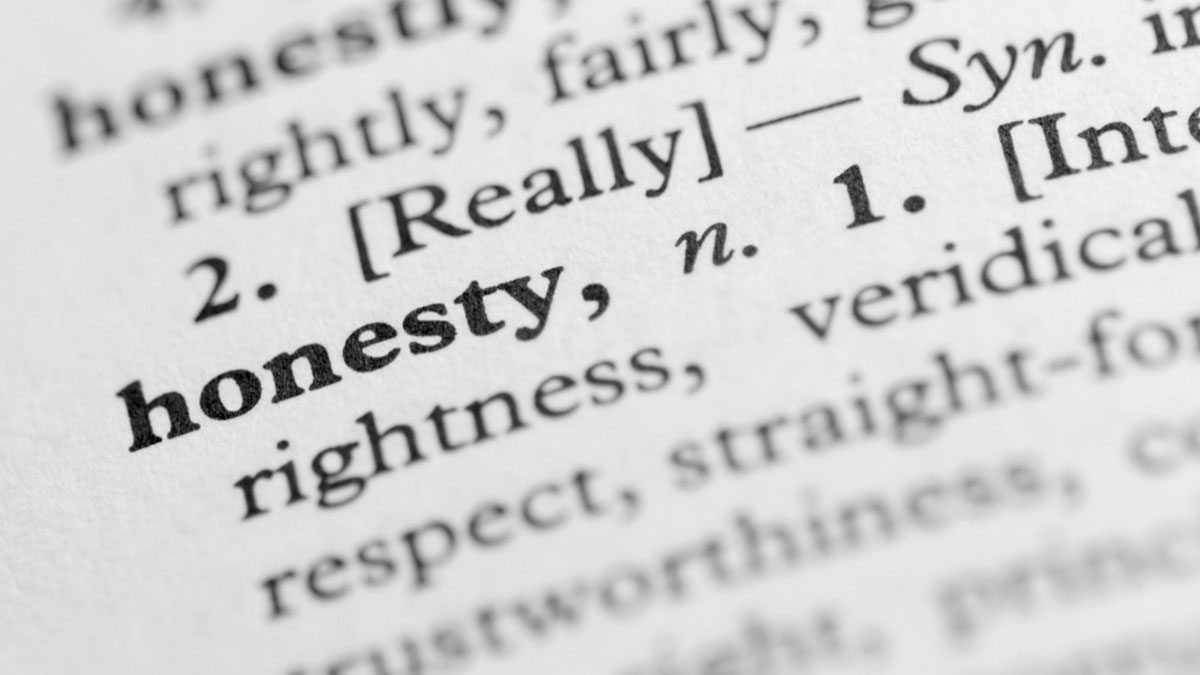You may have a way to recover your data, but what about all your computer systems? Over the years, I have always seen an increase in cloud migrations and testing activity right before the hurricane season, but why the rush?
For any business, ensuring you can access your data and continue to run your systems is critical for delivering on your promise to your customers, partners and employees. Most companies have already implemented a cloud backup and disaster recovery solution to failover and keep running when production systems go down. But do not be fooled — just implementing a disaster recovery solution is only the beginning.
To keep your business up and running, you should be testing your disaster recovery solution every three to six months. Having a consistent testing schedule is essential to ensuring your business is ready for any catastrophe, especially when most data loss and system downtime come from human error or ransomware that can affect your business at any time.
I’m not worried about the companies that decide to perform extra testing before the hurricane season. I am concerned for the companies that have a hurricane barreling toward them and are frantically trying to confirm that they have up-to-date backups and can have their computer systems fail over and continue to run in the cloud. Once the hurricane has passed and everything is back to normal, the company can fail back to its production systems and continue to run its business.
I always worry the most about the companies that set up data backup and DRaaS (disaster recovery as a service) solutions and then fail to test. Because every business changes over time, there will inevitably be configuration issues or applications, directories and files that are either not being backed up or cannot run in their DRaaS fail over environment.
Just having a copy of your data is not good enough. Most data loss and downtime that companies experience come from unexpected disasters, ransomware attacks or human errors. If you have a backup solution to back up your files but cannot go back to different versions, you may never be able to access your data if the corrupt information is copied over your uncorrupted files.
To be fully protected, you also need to make sure you have a cloud backup solution that allows you to retrieve all your data, down to the file level, and retrieve older versions if necessary. Having a reliable cloud backup solution is a good start, but also consider that data access alone doesn’t get you back up and running. This is why you need to consider a DRaaS solution to run your systems on a redundant platform when production goes down. This redundant platform can run all your systems and applications in the cloud until you get your production systems back up and running.
Making sure you can recover your data and failover to the cloud is only one part of the solution. All companies need to make sure they have a comprehensive strategy when their systems go down. Business owners need to make sure they have not only a full data protection strategy but redundancy in their network and power solutions as well. The best data protection strategy starts with the proper firewalls and email scanning tools and progresses with data access control, virus protection and malware scanning solutions.
Don’t wait for a disaster to test your data backup and disaster recovery solutions. Of course, testing your backup solution is much easier than testing your DR or DRaaS solutions, but do not cut corners. To make sure your business continues to run both internally and externally, you should be testing your DR and DRaaS solutions regularly.
You can test on the weekends or after hours, but a real test must involve continued business operations. Your employees must continue to work when all your production equipment unexpectedly goes offline during regular business hours. Your team must also understand how to failback from your DRaaS solution back to your production systems. This is the data that changed while you were running your operations on your DR/DRaaS solution and is now the most up-to-date data.
In summary, you spend most of your time planning for growth and operating your business, but in order to limit risks, you must have cloud backup and disaster recovery solutions in place to protect your company from future downtime. So many companies are unprepared, and it’s not a matter of if but when your company will need to recover data from your cloud backups or, for more severe outages, continue to run your systems on your disaster recovery solution in the cloud.